1. Log in to GCash
2. Click Bills
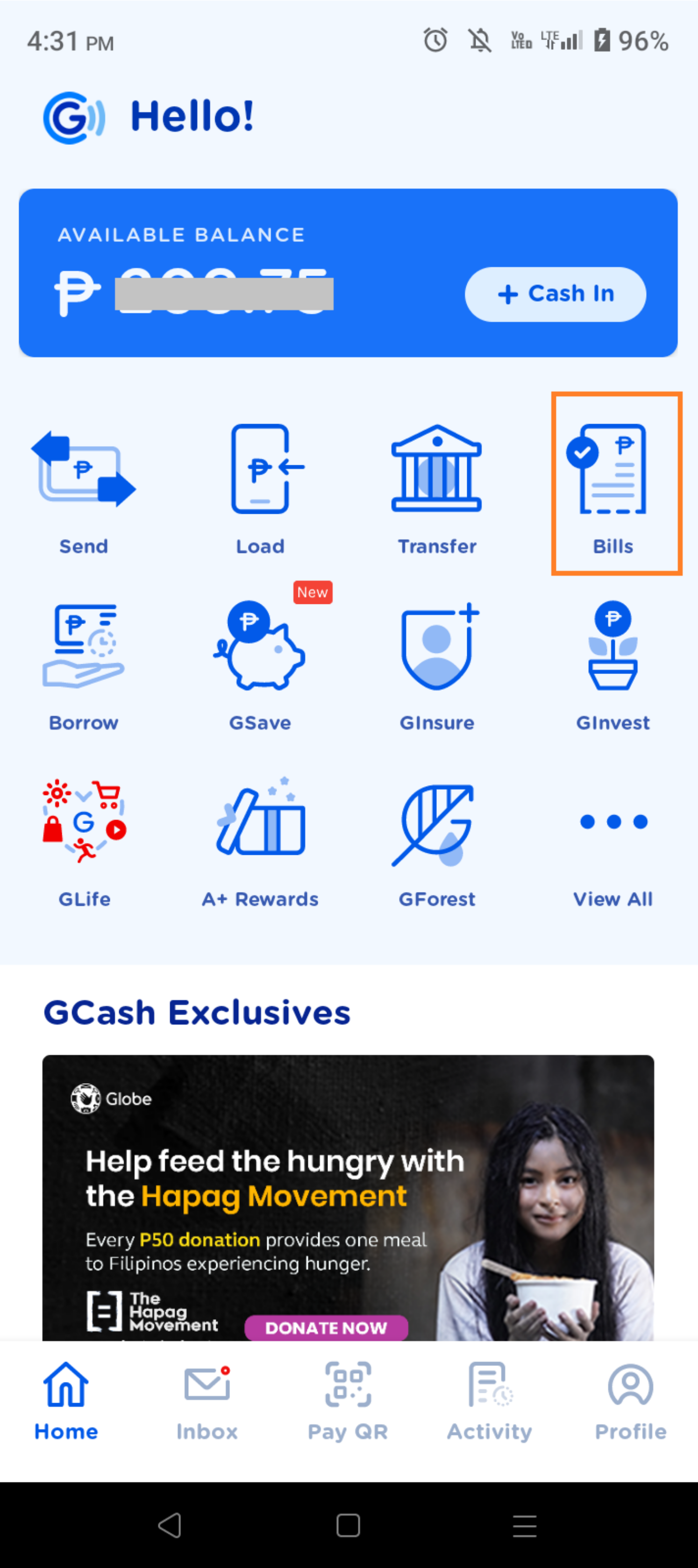
3. Click Loans
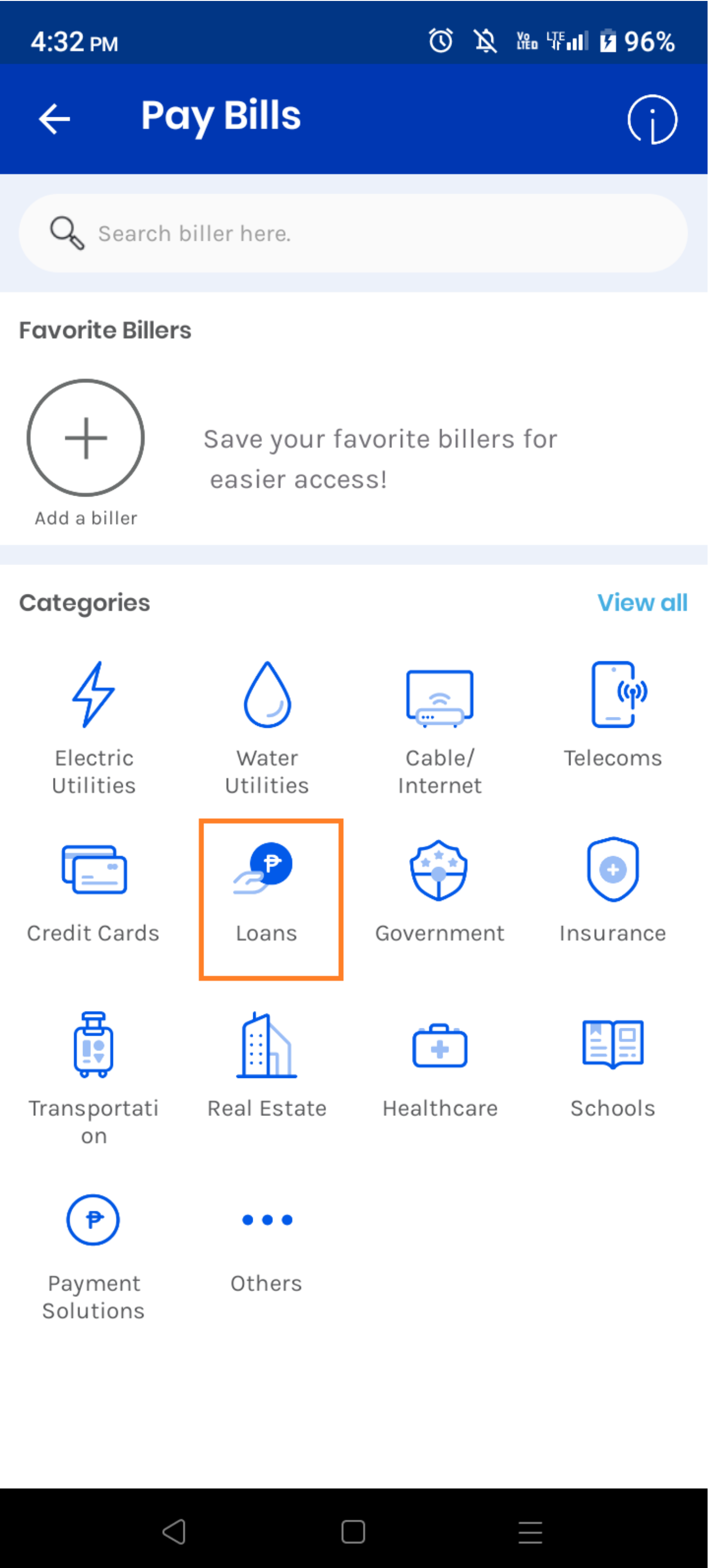
4. Choose Dragon Loans
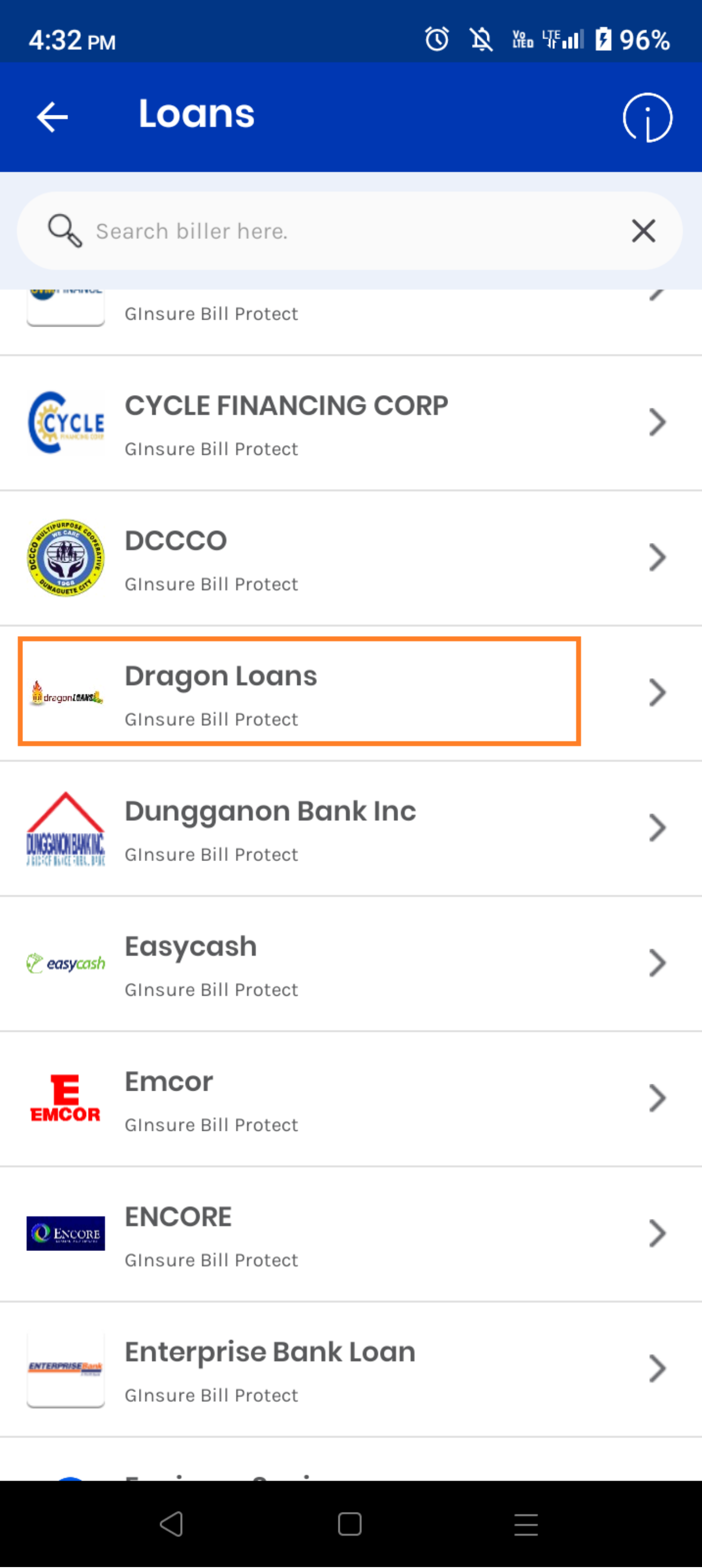
5. Fill out the following payment details
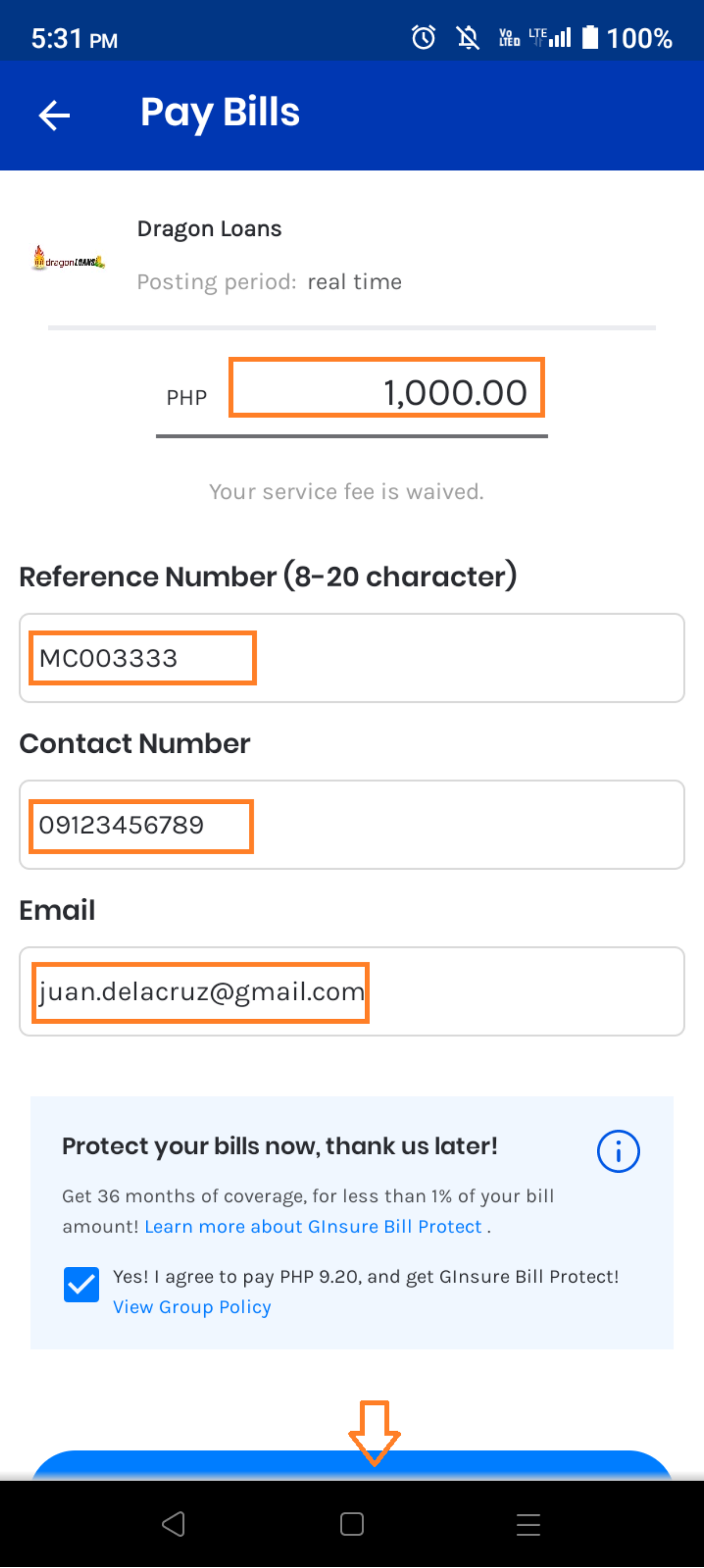
- Reference Number – Your 8-digit Kviku LifeTime ID.
- Contact Number - Your Mobile number with Kviku
- Amount – payment amount
- Then Click next
6. Click CONFIRM
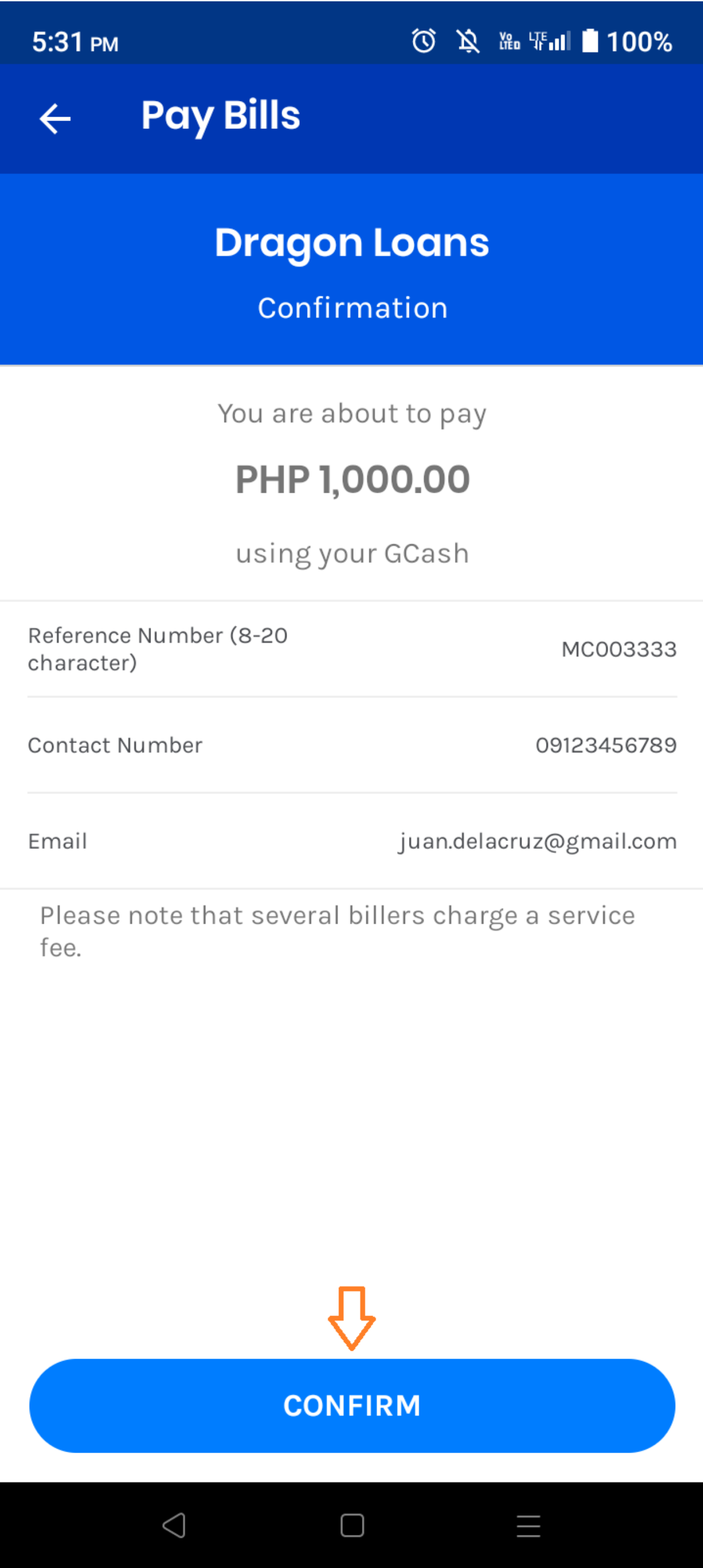
1. Log in to your PAYMAYA account
2. Click Bills
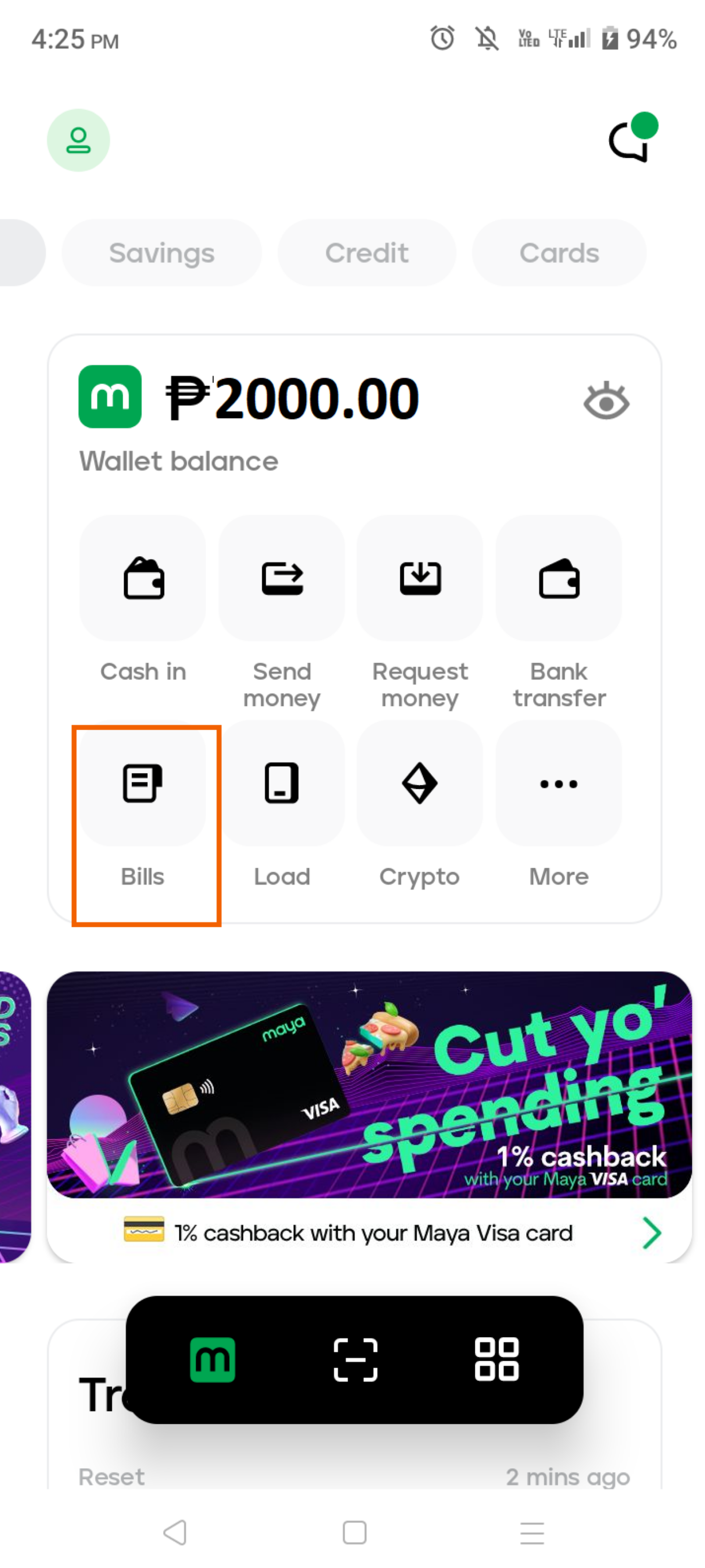
3. Click Loans
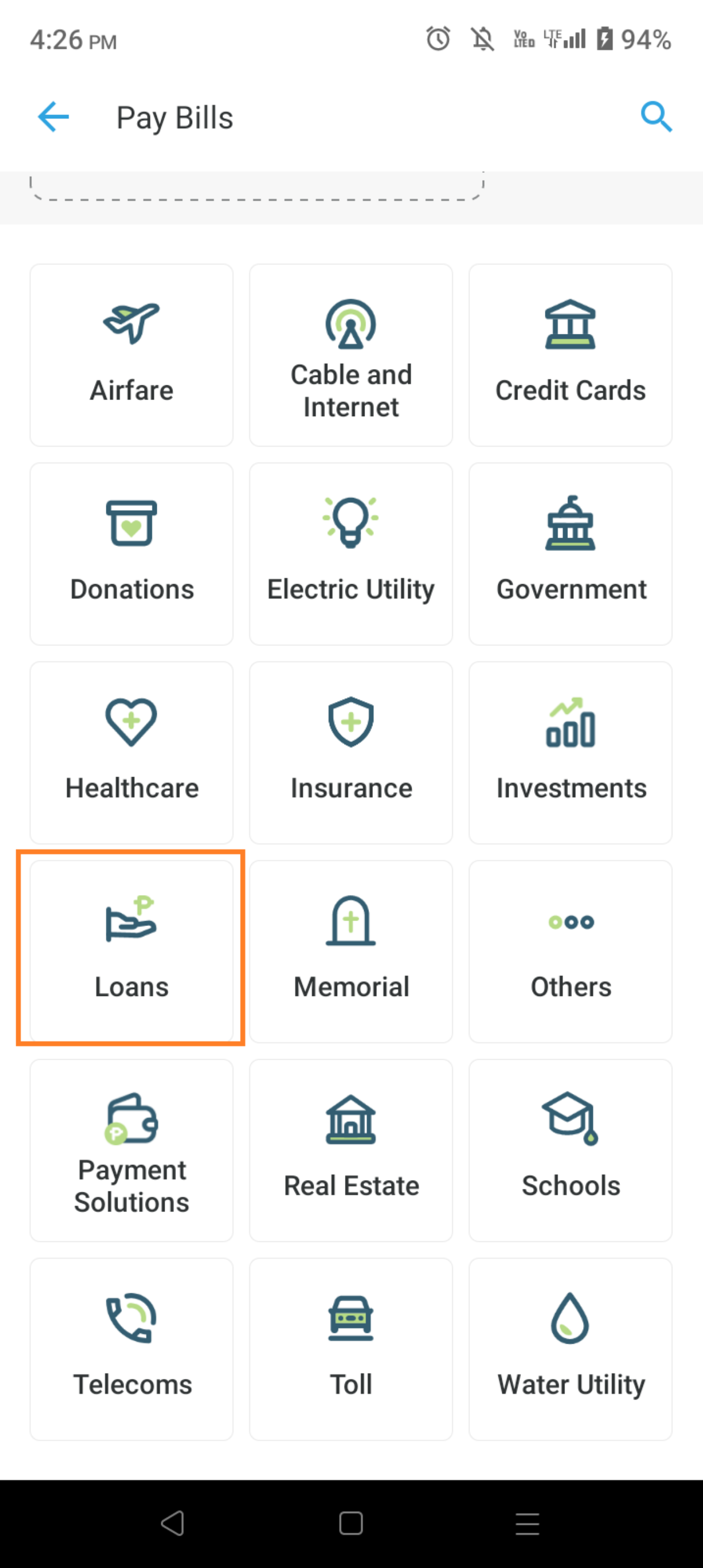
4. Select Dragon Loans
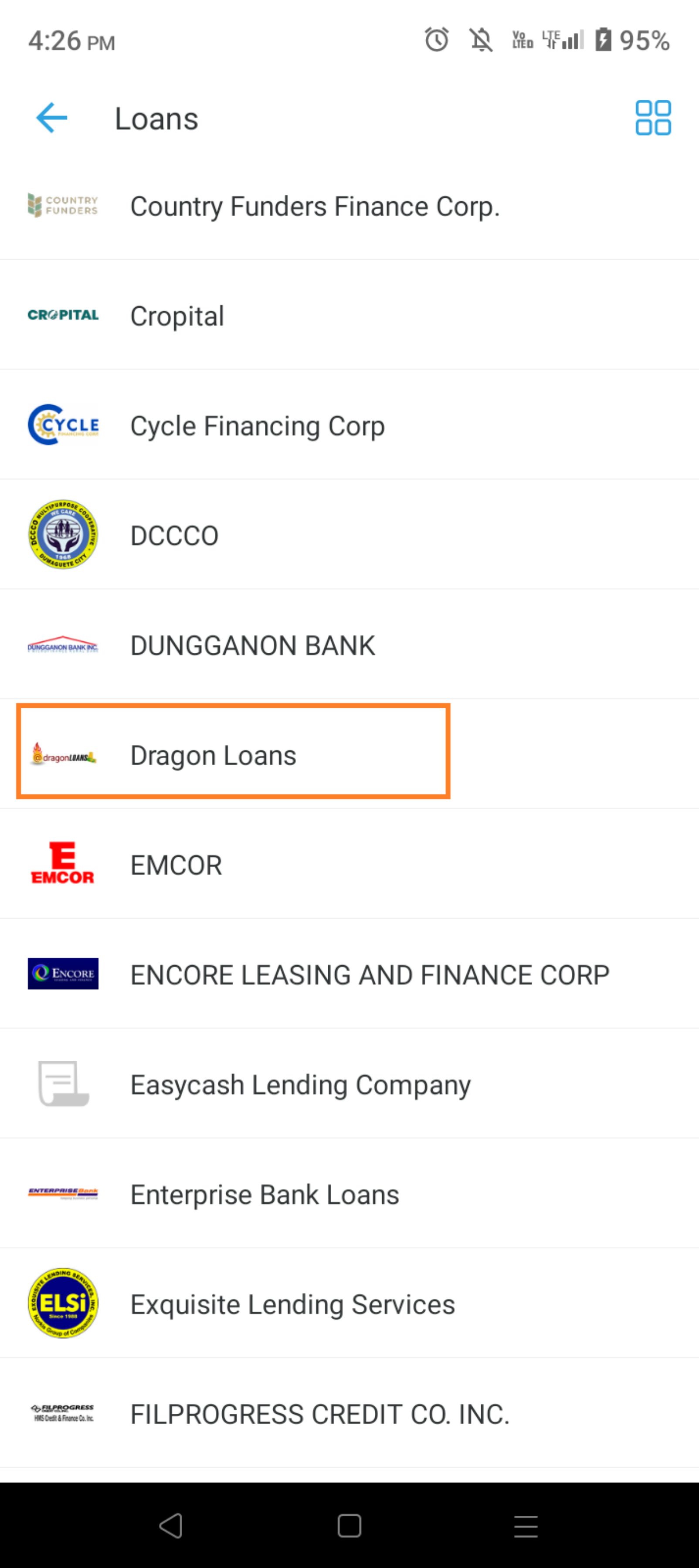
5. Fill out the following payment details
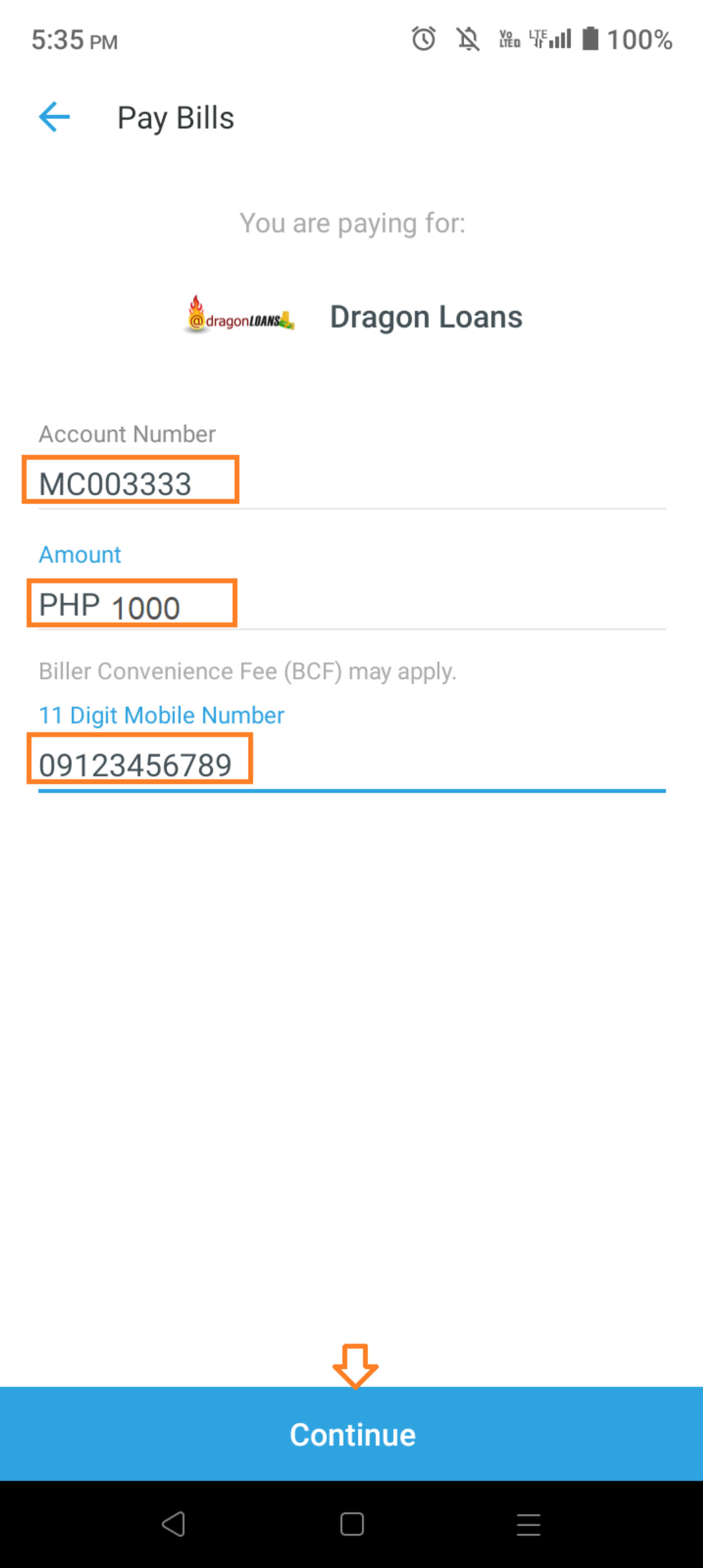
- Account Number – Your 8-digit Kviku LifeTime ID.
- Amount – Amount to pay
- 11-digit Mobile Number - Your Mobile number with Kviku
- Then click Continue
6. Click confirm
1. Log in to your Kviku account via MOBILE APP or WEBSITE
2. Press PAY then press MAKE A PAYMENT in new form opened.
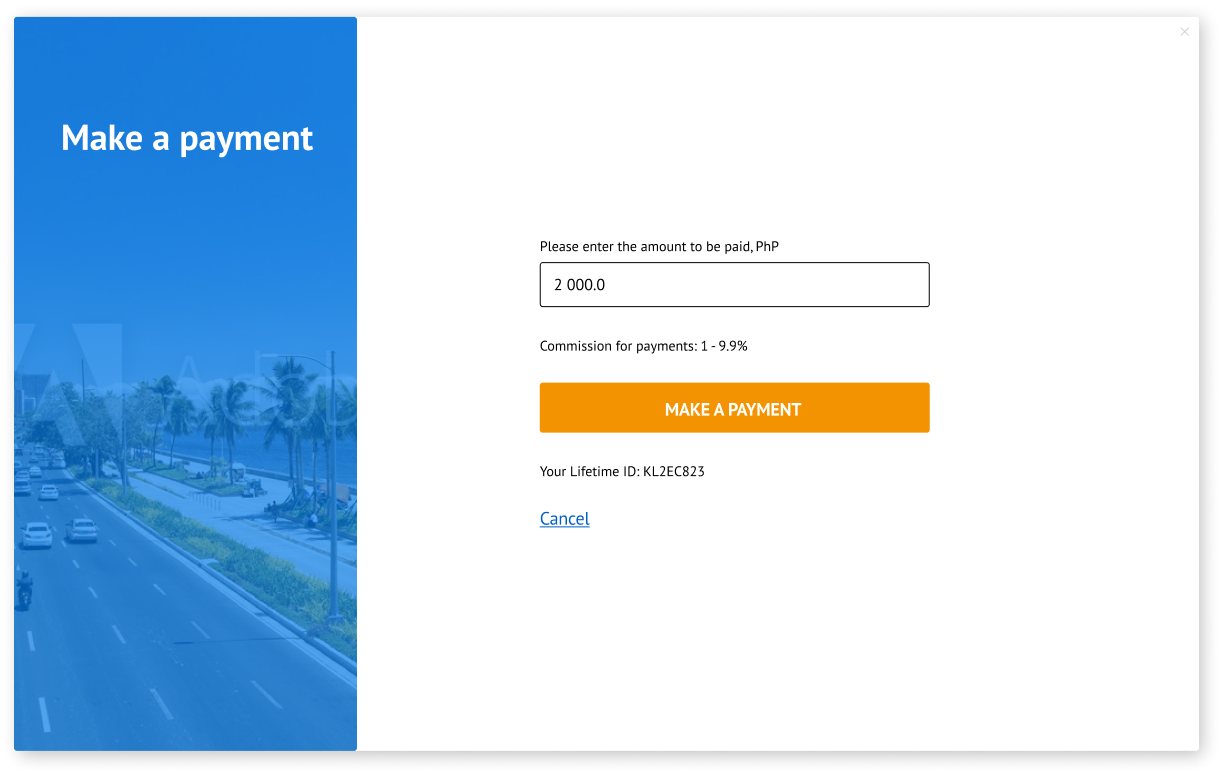
3. Select Coins.ph Wallet in SOURCE and Click I Agree to the Terms and Conditions then Click Select
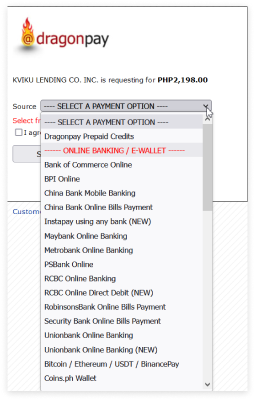
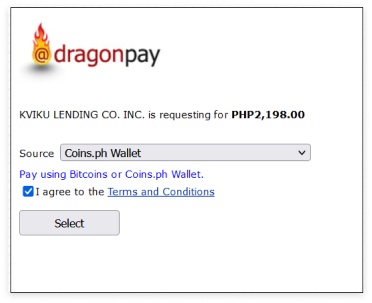
4. Cick on Pay With Coins.ph
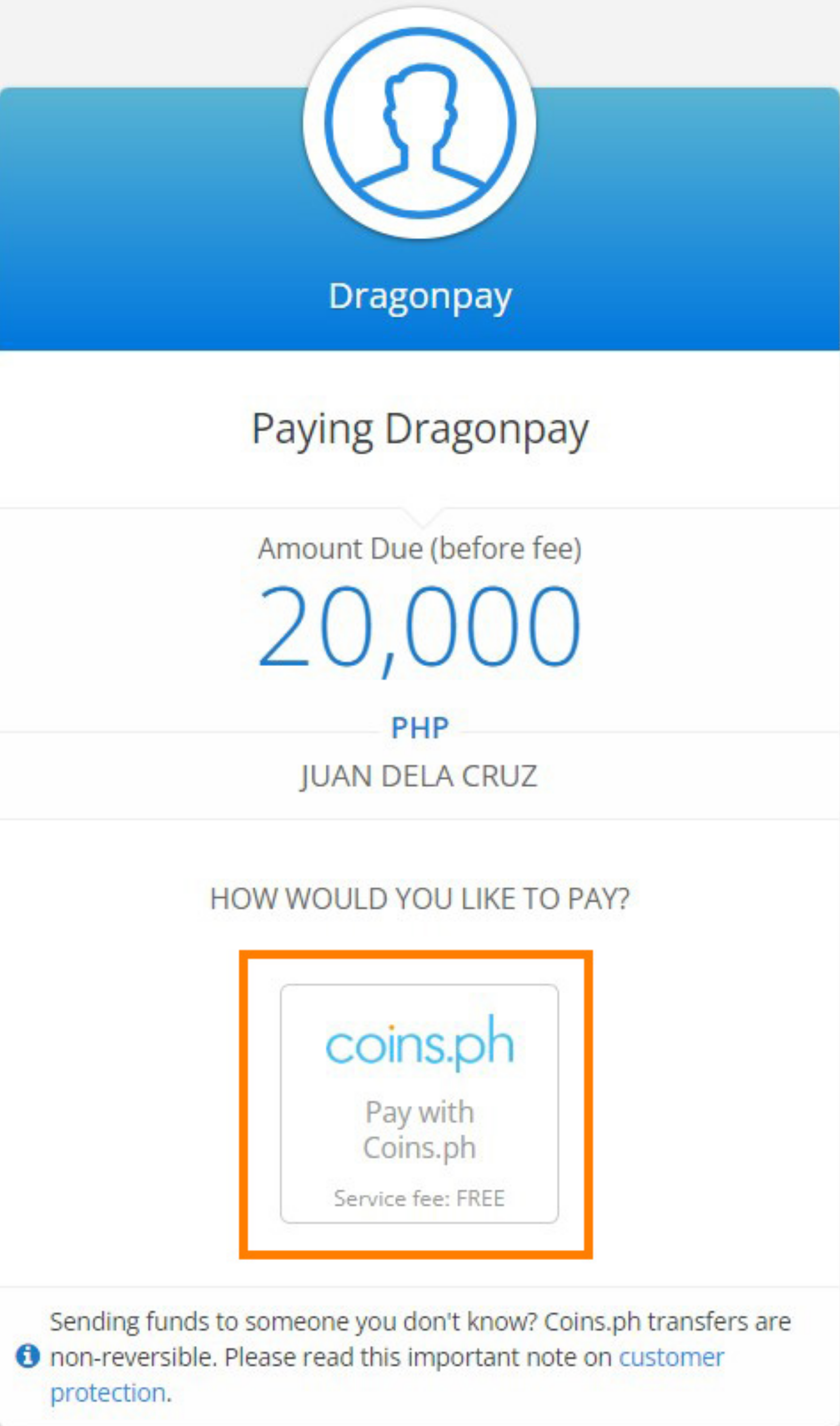
5. Log-in your Coins.ph account and Enter the Verification Code or One Time Password (OTP) you will receive.
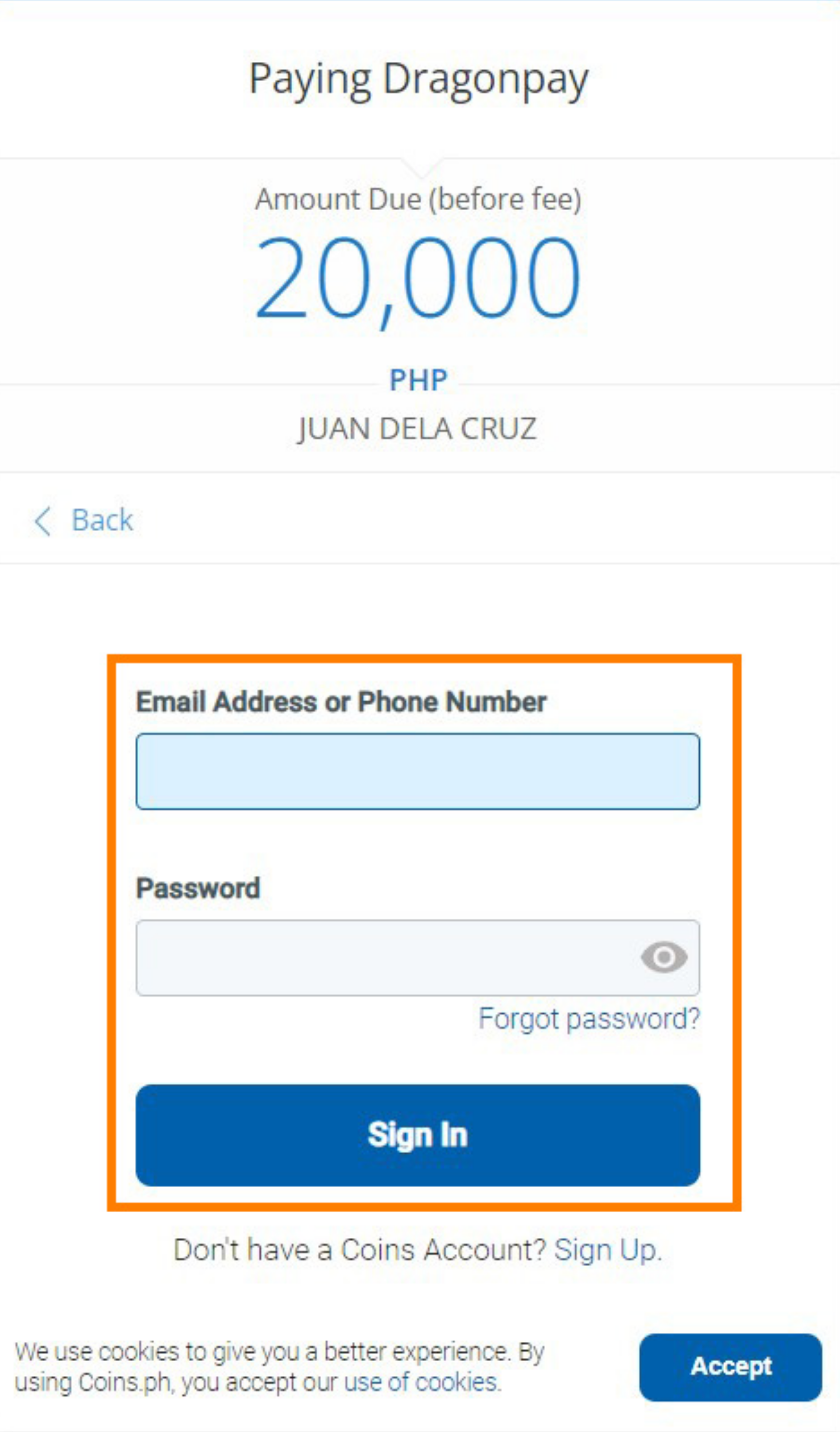
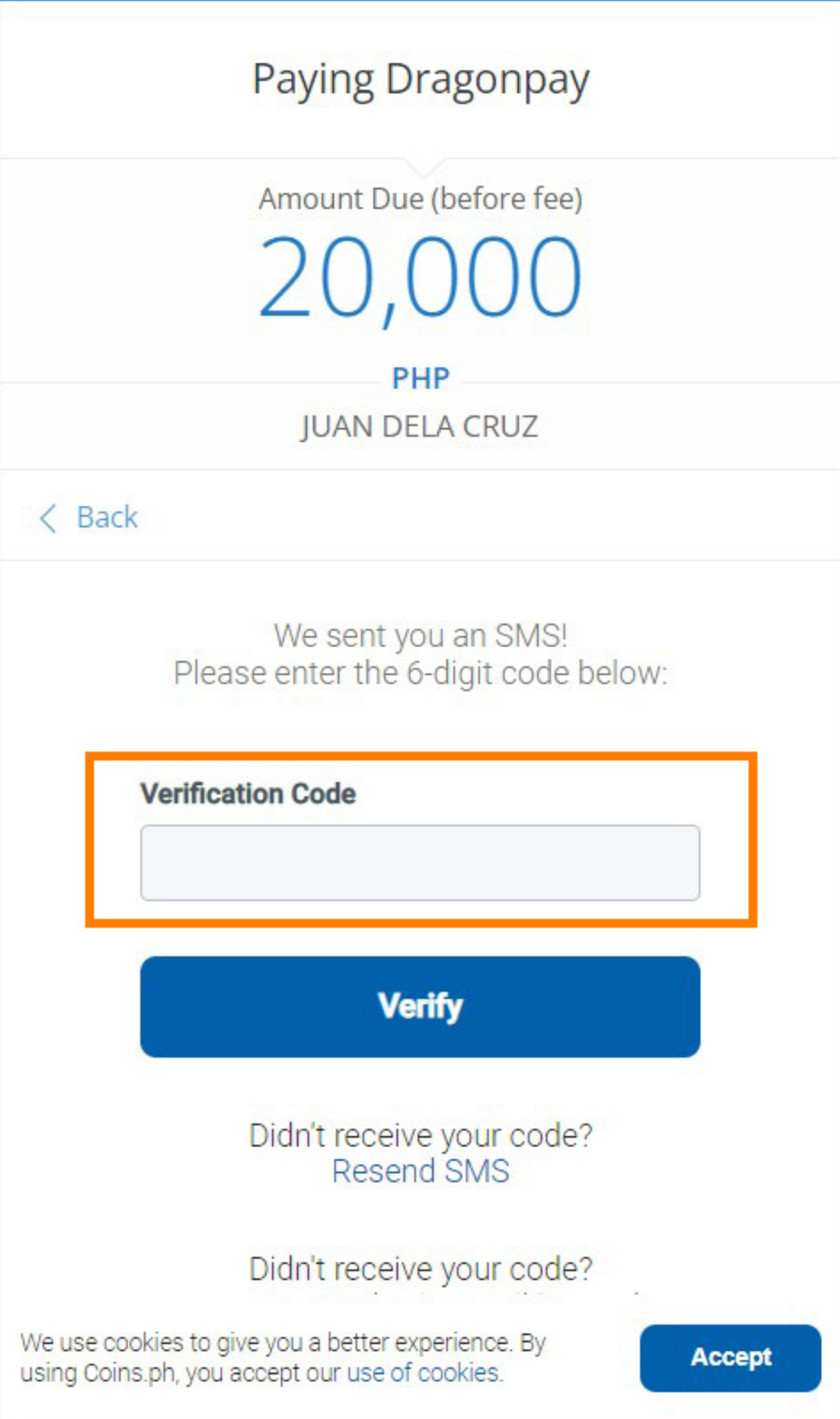
6. Select Peso wallet or other Wallets that has the funds then Click PAY
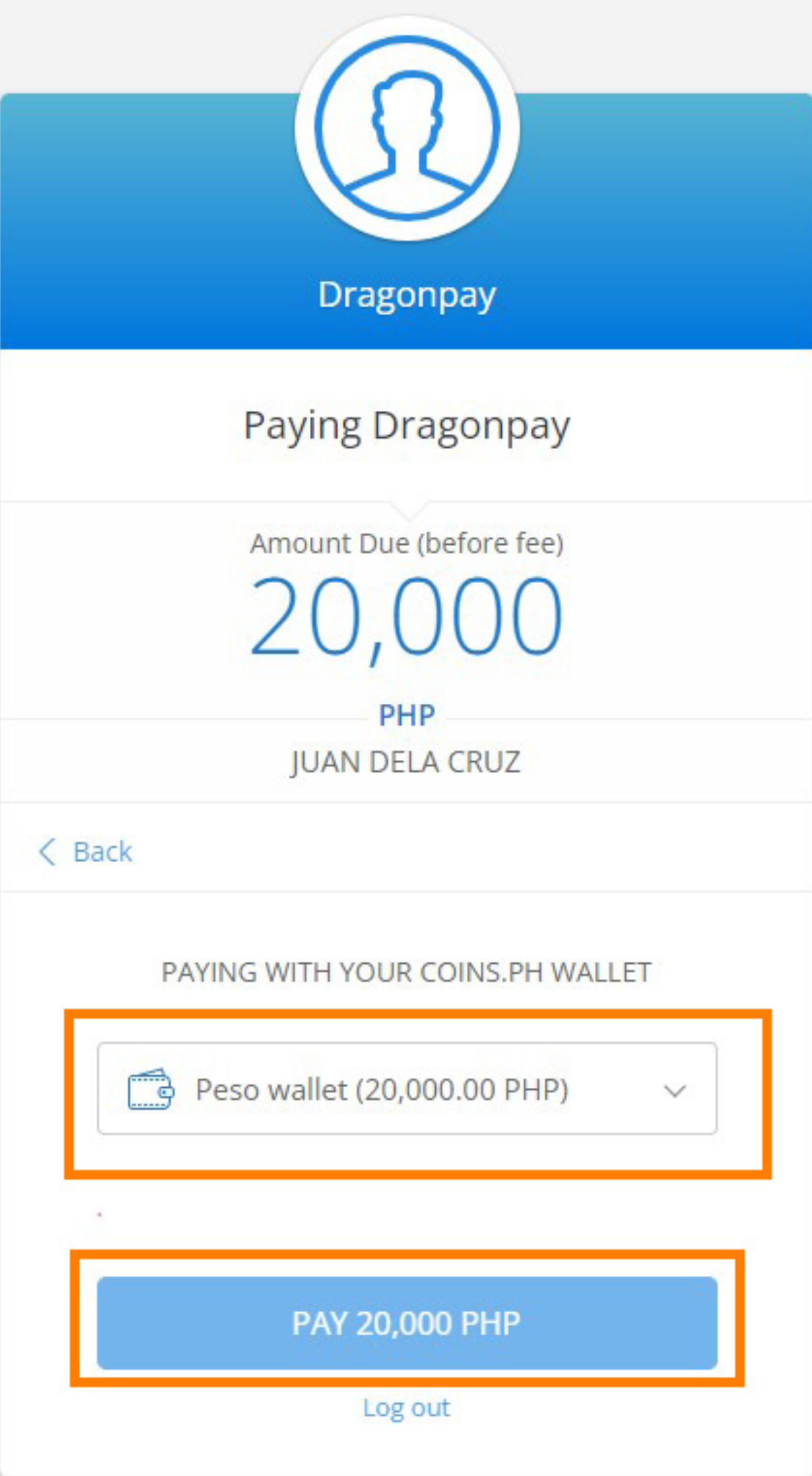
Use the Cliqq touch screen machine:
1. Go to BILLS PAYMENT > MORE BILLS > LOANS > DRAGONLOANS.
2. Fill out the necessary details. Put your REFERENCE NUMBER (it is indicated on the SMS that you have received upon your approval).
3. Get a machine generated receipt and pay it at the counter.
4. You will receive a payment receipt from the cashier. Keep the receipt for your reference.
IMPORTANT: Remember to select DRAGONLOANS (Not Dragonpay)!
Or use Cliqq Mobile App:
1. Open the mobile app.
2. Click PAY BILLS
3. Click LOANS and choose DRAGON LOANS
4. Fill out the necessary details -REFERENCE NO. (it is indicated on the SMS that you have received upon your approval) -CONTACT NO. (put the mobile number that you used for loan application) -AMOUNT (enter the total amount)
5. Present the Barcode to the cashier and pay the amount due. Keep the receipt for your reference.
Find branches
1. Tell the staff that you will be making a BILLS PAYMENT (not a remittance) to DRAGONPAY
2. You will receive a Transaction Form Slip. Fill it in the following way:
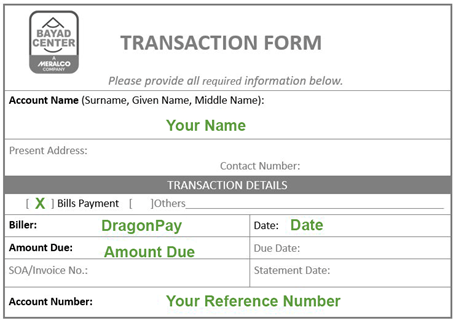
Make sure you put DRAGONPAY as the name of the Biller. Please remember to enter your Kviku REFERENCE NUMBER correctly in the "Account Number" field. A wrong reference number can cause your transaction to remain invalidated.
3. Hand over your slip and cash (no checks please) to the cashier. Keep the receipt for your reference.
Find branches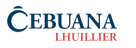
1. Tell the staff that you will be making a BILLS PAYMENT (not a remittance) to DRAGONPAY
2. You will receive a TRANSACTION FORM SLIP. Fill it in the following way:
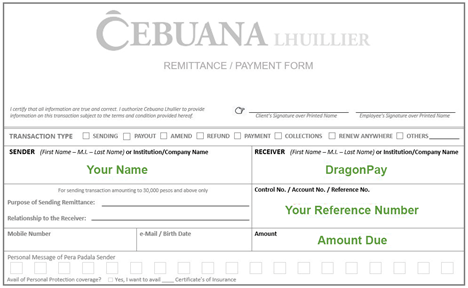
Make sure you put DRAGONPAY as the name of the receiver. Please remember to enter your Kviku REFERENCE NUMBER correctly in the "Control No./Account No./Reference No." field. A wrong reference number can cause your transaction to remain invalidated.
3. Hand over your slip and cash (no checks please) to the cashier. Keep the receipt for your reference.
Find branches
1. Tell the staff that you will be making a BILLS PAYMENT (not a remittance) to DRAGONPAY
2. You will receive a Transaction Form Slip. Fill it in the following way:
Make sure you put DRAGONPAY as the name of the Biller. Please remember to enter your Kviku REFERENCE NUMBER correctly in the "Account Number" field. A wrong reference number can cause your transaction to remain invalidated.
3. Hand over your slip and cash (no checks please) to the cashier. Keep the receipt for your reference.
Find branches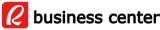
1. Tell the staff that you will be making a BILLS PAYMENT (not a remittance) to DRAGONPAY
2. You will receive a TRANSACTION FORM SLIP. Fill it in the following way:
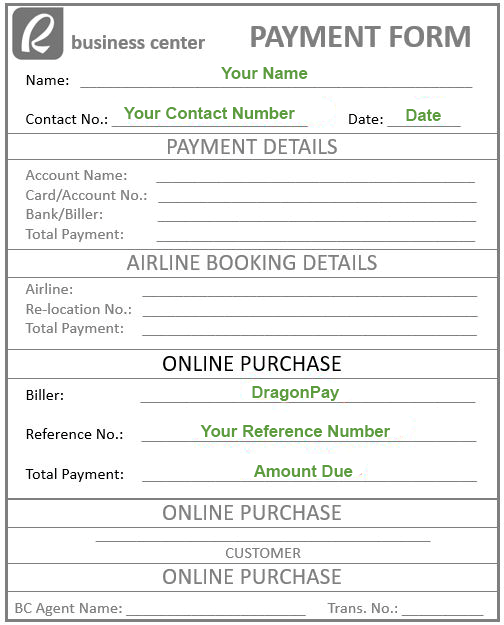
Make sure you put DRAGONPAY as the name of the receiver. Please remember to enter your Kviku REFERENCE NUMBER correctly in the "Control No./Account No./Reference No." field. A wrong reference number can cause your transaction to remain invalidated.
3. Hand over your slip and cash (no checks please) to the cashier. Keep the receipt for your reference.
Find branches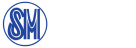
1. Go to the SM Bills Payment Center located at SM Department Store/SM Supermarket/ SM Hypermarket/Save More branches.
2. Tell the staff that you will be making a BILLS PAYMENT (not a remittance) to DRAGONPAY.
3. You will receive a BDS VALIDATION SLIP. Fill it in the following way:
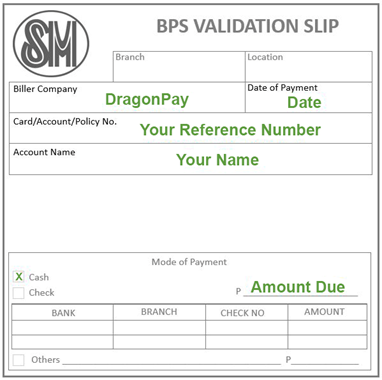
Make sure you put DRAGONPAY in the "Biller company" field. Please remember to enter your Kviku REFERENCE NUMBER correctly in the "Card/Account" field. A wrong reference number can cause your transaction to remain invalidated.
4. Hand over your slip and cash (no checks please) to the cashier. Keep the receipt for your reference.
Find branches
1. Go to any RD Pawnshop branch.
2. Fill up the bill’s payment form. Use DragonPay as the Biller and put your Reference Number (it is indicated on the SMS that you have received upon your approval).
3. Make a payment and receive the confirmation. Keep the receipt for your reference.
Find branches
1. Tell the staff that you will be making a BILLS PAYMENT (not a remittance) to DRAGONPAY.
2. You will receive a SEND MONEY FORM. Fill it in the following way
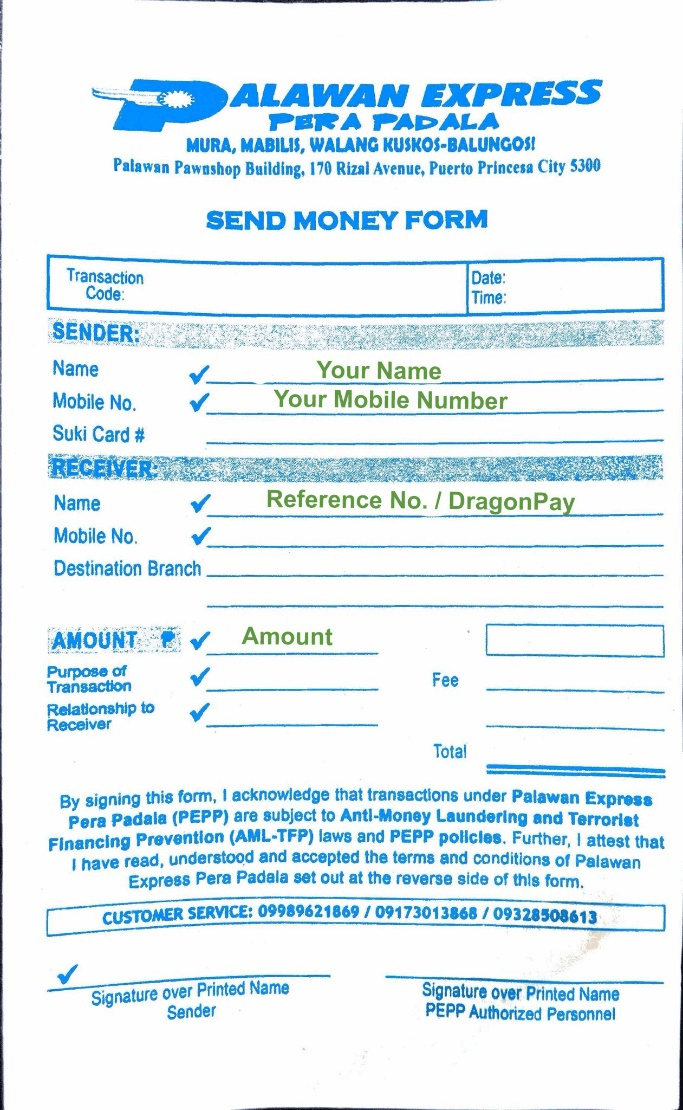
Make sure you put DRAGONPAY and your REFERENCE NUMBER as the name of the receiver. Please remember to enter your Kviku REFERENCE NUMBER correctly in the "Receiver’s Name" field. A wrong reference number can cause your transaction to remain invalidated.
3. Hand over your slip and cash (no checks please) to the cashier. Keep the receipt for your reference.
Find branchesYou can do this by depositing to our bank account.
On your Profile, click the PAYMENT INFORMATION, then select MORE INFO.
Your lifetime ID and Loan Agreement details will appear in a new window.
You will need them when making a payment.
Payment could be made at any nearby bank.
Bank: UnionBank
SWIFT: UBPHPHMM
Account Number: 100590307609
Account Name: KVIKU LENDING CO INC
Purpose of payment: «Repayment for Loan Contract Number ___»
